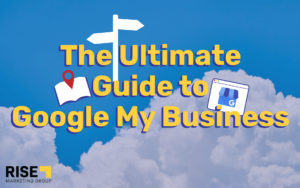For pages to be found by users organically, they will need to be indexed by search engines. Indexed pages provide your site with the opportunity to gain qualified, free traffic from Google. In most cases, the most important pages on your site, such as product pages or landing pages, should be indexed. This allows you to benefit from organic traffic through search engine results pages.
What Is Google Indexing?
Indexing occurs when Google’s crawlers (Googlebots) analyze content on a page and store it within the Google index. This allows the page to be shown within Google Search results. For SEO, this gives your pages an opportunity to rank within organic search results on Google. Not all pages on a site need to be indexed. However, your priority pages, and pages that you want users to find organically, should be indexed. Otherwise, those pages will not benefit from your technical SEO strategy.

Why Google Indexing Matters for SEO
Without your pages being indexed, they will not show up within Google search results. This means that your pages miss out on potential traffic from Google. For SEO, this also means that those pages will not have the chance to receive organic traffic directly from Google’s search results pages.
When Google indexes pages on your site, they may show up in multiple different search engine results pages. For example, if your page contains two keywords, “haircutting services” and “barber near me,” your page can show in search results for either of these search queries that users are looking for.
Without indexing, your SEO strategy will be rendered nearly useless because it will miss out on organic search traffic.
How to Index Your Website on Google
Google often crawls your pages over the course of time. If you did not manually request indexing, Google can still access the page for indexing as long as it does not include a “noindex” tag. However, you may want to manually request that Google review pages. For example, if you recently made changes to a page or if you just uploaded a new page to the site, you may want to request that Google crawl it. This is done through Google Search Console.
How to Prevent Google Indexing
You may not want all of your pages indexed by Google. For example, pages storing important customer data should not show up within Google search results. In another example, pages that are accessed through a login or subscription-based service should not be accessible to any users who find it organically on Google.
To prevent pages from getting indexed, you will need to include a “noindex” tag on the page. Even if you did not manually request indexing, there is still a chance that these pages will show up in search results without a “noindex” tag included on the. This is the best way to ensure that Google’s crawlers understand that you do not want the page indexed. Pages blocked by a robots.txt directive will not show up in Google’s search results.
URL Canonicalization
Canonical URLS avoid duplicate content issues that could hurt your ranking within search engine results pages. If you have pages that are nearly identical, a canonical URL should be chosen to represent these pages to Google. When a canonical URL is not chosen, Google may choose one for you. Choosing your own canonical URL ensures that you are providing Google with the best representative from a group of nearly identical pages. This canonical URL will be the one that gets indexed.
Google Indexing Issues
If your page is not showing up within Google search results, check that there are no issues being reported that could prevent Google from crawling and indexing your page. Some common Google indexing issues include:
- 404 error (page not found)
- Submitted URL contains a “noindex” tag
- 403 error (access forbidden)
- URL blocked by robots.txt
- 5xx server error
- Redirect error
- Duplicate without user-selected canonical
- Google chosen different canonical than user
- Discovered – currently not indexed
- Crawled – currently not indexed
- Indexed without content

Google Search Console will always specify the reason why a page was not indexed, such as some of the above examples. From there, site owners and web developers have a greater understanding of how to fix the issue so that a page gets crawled for indexing.
For example, a page that was indexed without content could have occurred for several reasons. The main reason is that there isn’t enough content on the page. Render-blocked content that doesn’t load properly or cloaked content, content that misleads users in an attempt to manipulate search engine rankings. If this error with indexing occurs, site owners or web developers should focus on updating the page with enough valuable content to users, while ensuring that there isn’t any Javascript or images on the page that prevent Google from being able to see the content.