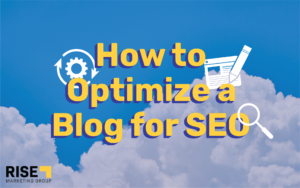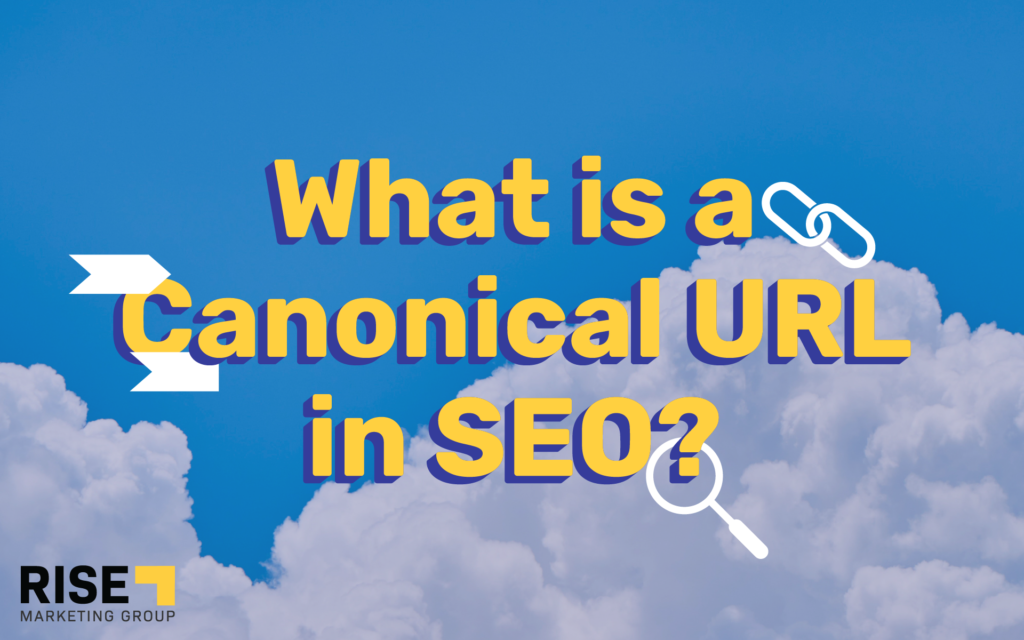
You may have heard before that duplicate content is bad for SEO. In an ideal situation, you could avoid the use of duplicate content anywhere on your site. But, as sites grow, there may be needs for multiple versions of a single webpage on your site. To avoid duplicate web pages all getting indexed by Google, there is the option of setting a canonical URL, which is the priority version of a webpage that Google is allowed to index.
By setting a canonical URL yourself, you are telling Google to prioritize a specific version of a webpage and only index that version. This avoids repetitive content in search results.
Why is Duplicate Content an Issue for SEO?
Google’s main goal in search results is to provide the best value pages for users to find when they search for something. Duplicate or repetitive content does not provide a unique value to users.
Without a canonical URL set, it can also be difficult for Google to rank your pages properly in search results, as the multiple variations of your pages become confusing to search engines. It may also take Google longer to crawl your pages when there are multiple variations and no set canonical.
If your page provides valuable information to users, setting canonicals helps a page get indexed faster and more accurately. When no canonical is set, Google may choose a canonical or choose not to index the page at all.
When Is Duplicate Content Needed on a Site?
To be on the safe side, set a canonical URL for any page on your site that requires indexing. As your site grows, the need for a second version of an already existing webpage might occur. Canonical URLs also help Google differentiate between pages that contain very similar content. There are plenty of reasons why a site would require canonical URLs.
Ecommerce sites often require canonical URLs for product pages where multiple variants of a product exist on the same page. For example, if you are selling a specific style of shoes in various sizes, all of those sizes will likely exist on the same product page. There, users can select their size for that product. When this happens, different URLs are used as users choose their size.
The main URL for that product page would look similar to this:
https://domain.com/womens-shoes/product-name
While URLs for each shoe size would look similar to this:
http://domain.com/womens-shoes/product-name?size=9
https://domain.com/womens-shoes/product-name?size=10
Using the above example, you do not want Google indexing both the main URL and the URL for shoe size 9 of that product. This is when setting a canonical URL helps.
How Do You Canonicalize a URL?
When setting a canonical URL, you will need to determine which version is the preferred one. For ecommerce, this could mean removing variants of a product from the URL, such as size, color, or style. Once the preferred URL is determined, setting the canonical on your site is easy.
Setting your canonical URLs depends on what hosting platform your site uses. For example, WordPress users most often use the SEO plugin Yoast, which allows you to easily manage your on-page SEO, including metadata and setting a canonical URL. Sites that use Wix can change the structure of canonical tags through SEO Settings.
Alternatively, there are plenty of other methods that you can try, including:
- Redirecting duplicate pages to canonical pages
- Only including canonical URLs in your sitemap
- Using rel=”canonical” in your HTTP header for non-HTML pages
Most options are simple enough for any site owner to implement. However, if you are unsure of how to set the canonical URL, it may be best to consult with a web developer for help. While it does not take long to canonicalize a URL, you do not want to risk messing up the implementation, which could hurt both your site and your site’s SEO.
Does URL Structure Affect SEO?
The importance of good URL structure goes beyond canonicalizing your URLs. Your URLs help search engines understand a page. They should also be easy for users to easily read. When structuring URLs for SEO, first consider what URL will lead to a better user experience. After all, Google’s main goal in search results is to provide optimal user experience for all users. So, your goal should be the same for SEO.
Consider the following three URLS:
- URL #1: domain.com/143242
- URL #2: domain.com/blog/nameofyourfirstblog
- URL #3: https://domain.com/blog/name-of-your-first-blog
In these three URL examples, you can see which URL is the easiest to read. The third example clearly shows users what type of page it is, as it is within the blog section of the site. You can easily read the title of the blog, as each word is separated by a dash. URL #3 also uses HTTPS protocol to show that the site is secure. In URL #2, the name of the blog is much harder to read and understand, as the words are not broken up. In URL #1, it is unclear what type of page that is and what the purpose of the page is.
When setting a canonical URL, ensure that the canonical follows URL structure best practices for optimal SEO benefits. This will make it easier for both users and search engines to understand your URL and its purpose.