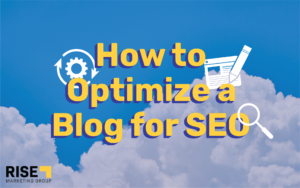Whether you are a new marketing agency client, want to test a new ad platform, or were previously recommended LinkedIn Ads, we have the information you need! Getting started with LinkedIn Ads expands your reach to 850 million professionals on the world’s largest professional network. First, we will go over your exact goals, and get an understanding of your budget. From there, we can follow the steps to begin a successful campaign.
We start with creating an account, then setting up conversion tracking, then choosing the right audience and creating the ads. After a two-week learning period, we optimize performance and make the appropriate changes necessary. Together, we make sure you are getting quality leads and conversions so that your ads are performing to their full potential.
LinkedIn Campaign Objectives
To begin your LinkedIn campaign, you must start by creating a strategy and plan for your business goals. Here’s a step-by-step guide once you decide that advertising on LinkedIn would be beneficial to you:
Choose an Objective – LinkedIn has 3 campaign objectives to choose from Awareness, Consideration, and Conversion.
- Awareness: Building brand awareness and getting your name familiar.
- Consideration: Driving people to your website, Getting people to engage with your page, or getting people to watch your videos.
- Conversions: Having people fill out lead generation forms, driving people to convert on your website, and collecting job applicants.
Choosing an Audience
- Choosing an audience to target is crucial for a successful campaign. It’s recommended to keep audiences over 50,000 for sponsored content or text ads, and over 15,000 for messaging ads. LinkedIn allows you to choose from over 20 different attribute categories including company size, company name, member schools, member interests, member groups, skills, job title, seniority, and more.
- LinkedIn also allows you to upload lists and you can combine your data with LinkedIn professional data for an even bigger reach. You can upload lists for lookalike targeting, remarketing, email contact, and account targeting.
Choosing an Ad Format – LinkedIn has 4 different ad formats to choose from Sponsored Content, Message Ads, Dynamic Ads, and Text Ads.
- Sponsored Content: These ads appear in the LinkedIn feed of your targeted audience. You can choose between single-image ads, document ads, video ads, and carousel ads.
- Message Ads: These ads appear in LinkedIn users’ messaging inboxes.
- Dynamic Ads: Dynamic ads allow you to personalize creative to your targeted audience. You can choose between a follower ad – influencing people to follow your page, a spotlight ad – driving traffic to your website, or a jobs ad – increasing job applicants to your job posting
- Text Ads: This form of ads allows you to tailor your messaging to the audience you need, and you only pay for ads that work via Cost Per Click or Cost Per Impression.
Budget and Schedule
- LinkedIn allows you to choose specific start and end dates for your campaign, or let it run for a lifetime. You can end the campaign before your selected end date if needed. When you first launch, it’s best practice to bid higher than the suggested bid range, and then slowly decrease until you find the level it works for you. Once you see a dip in metrics, you know you’ve gone too low. You may choose a daily budget, a lifetime budget, or both. It’s recommended to let your ads run for 7 days before making any changes.
Set Up Creative
- It is crucial for campaign performance that your creative has consistent imagery, exceptional ad copy, and a variety of formats. It’s recommended that you have 4-5 ads in your campaign for optimal performance and more exposure.
Launch And Optimize
- After at least 7 days since launch, you can now begin to optimize your data. Campaign Manager allows you to view key metrics such as impressions, clicks, actions, and budget. You can look at demographic information as well such as which industries view your ads the most, etc. You may begin optimizing your data based on the results you see and start editing your ads, refining audiences, switching bids, and more. It’s best practice to evaluate your LinkedIn campaigns every week and make sure your budget is being spent properly.
LinkedIn Matched Audiences
Linkedin offers custom ads to retarget website visitors, reach contacts, and build account-based marketing campaigns. With Matched Audiences, you can choose from many options to hone in on your target audience.
There is “Company Targeting” where you run account-marketing campaigns and reach key companies and decision-makers. Then they offer “Contact Targeting” which markets to prospects and known contacts by uploading your contact IDs or connecting to your contact management platform. Also, they provide “Retargeting” where you segment your audience and deliver content based on actions they have taken with your brand. Any of these options are viable for focusing on potential customers.
LinkedIn Ad Formats
LinkedIn offers many ad formats to choose from for your ad campaign. Each format is recommended and suggested to help businesses achieve their goals. These options are the following:
- Single Image Ads
- Carousel Image Ads
- Video Ads
- Text Ads
- Sponsored Messaging
Single Image Ad
A Single Image Ad captures the attention of your audience with one graphic followed by the appropriate copy. From there, you can run engaging ads on the LinkedIn feed through desktop or mobile to generate leads.
Carousel Image Ad
A lot of opportunity comes from a Carousel Image Ad because you can include more pictures to better describe the message you are presenting to users. You can tell an interactive story that inspires your audience to take action.
Video Ad
Video is overall a popular tool on social media platforms thus resulting in more conversions and leads even for ads. Captivate your audience with videos at every stage of the buyer’s journey through your visually appealing Video Ads.
Text Ad
With the Text Ad option, you can drive new customers to your business with the easy, self-service pay-per-click (PPC) advertising platform. This option directs the right traffic to your business and brings your ad in front of the best audience.
Sponsored Messaging
LinkedIn’s Sponsored Messaging gives your company the option to reach your audience in a personal way and keep prospects engaged to drive quality results. There are two ad formats: Message Ads and Conversation Ads. The former sends direct messages to your audience to cause immediate action, whereas the latter start conversations with your audience through a “choose-your-own-path” experience. Both are quality ways to gain leads and start conversations with your prospects.
Boost a Post on LinkedIn
Boosting a post is at times the most economic decision for companies. You pay a small amount of money to promote an existing LinkedIn post to a wider audience. The post will then appear in your audience’s feed without them needing to follow you. Turning an organic post into a paid post is simple and a wise marketing decision.
Using LinkedIn Lead Gen Forms
By utilizing the LinkedIn Lead Gen Forms tool, you can collect leads from ads with seamless pre-filled lead forms. The options make it possible to generate high-quality leads at scale, prove the ROI of your lead generation campaigns, and access and manage leads with ease. Within minutes, start campaigns that generate quality leads. This is available for Message Ads and Sponsored Content.
Tracking Conversions
If you want to track website conversions from your campaigns, you can install the LinkedIn Insight Tag. This is a simple code that helps optimize campaigns, retarget your website visitors, and learn more about your target audience. After you track your website conversions, Linkedin automatically optimizes your campaigns for more conversions.
The tag unlocks important demographic insights about your visitors, like their job titles, companies, industries, and more. Consider installing this tag for effective tracking and reporting.
Enhance Your LinkedIn Ads Strategy
Rise Marketing Group will help you every step of the way, all we ask from you is clear communication. We won’t publish any ads without your approval of the language, ad copy, or budget. After that, inform us of any bad leads and questions/concerns you may have at any time. Do you need assistance with your company’s LinkedIn efforts? Contact us today to schedule a call where we can map out the best strategy for your account.