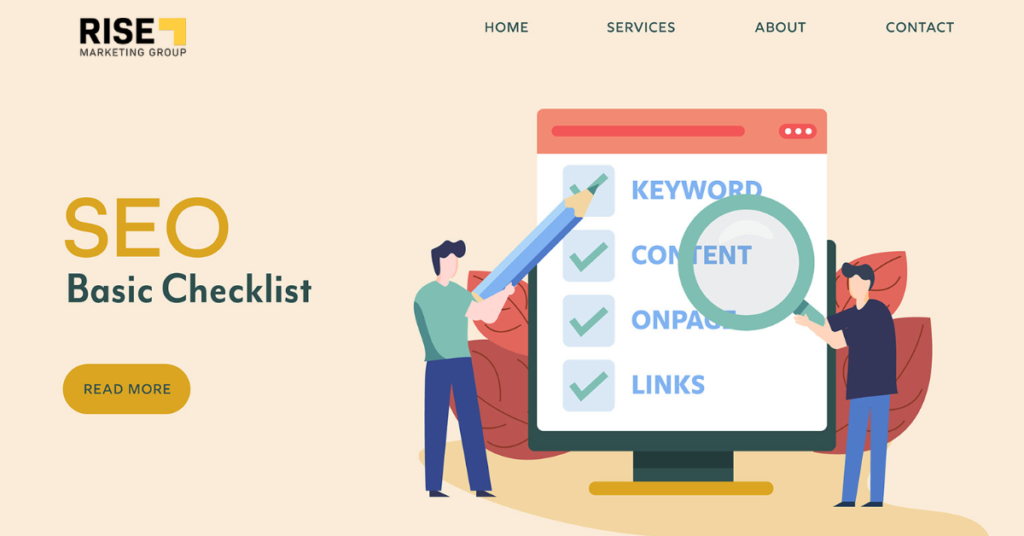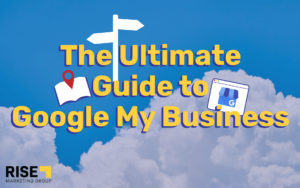What is SEO?
Search Engine Optimization, or SEO, helps search engines like Google and Bing determine where to rank your page within search results. They use bots to ‘crawl’ your site and find information that it deems important in ranking your site. If a user searches “Best Restaurants in Boston” on Google, SEO will help your site have a better chance of ranking on the first page of the search results.
The most common SEO statistic you will find is that at least 75% of Google users do not go past the first page of search results. That means, if you are not on the first page, you are missing out on most of the traffic looking for businesses just like yours.
Do You Need SEO for Your Website?
All websites should use SEO best practices to get more organic traffic to the site. Businesses will notice an increase in products sold or services booked using SEO. Most people looking for certain goods or services will use search engines to find what they are looking for. By ranking on the first page, you are putting yourself in the best position to sell what you have to offer to the highest number of interested users.
SEO Basics
Best practices are recommended ways to immediately improve your site for both user experiences and organic ranking. Here are a few questions to ask yourself to determine where your site is in terms of SEO:
- Does my website show up on Google? Bing?
- Is my content accessible on all devices?
- Does my content load quickly?
- Is my website secure?
- Am I providing users with high-quality content?
Technical SEO
Technical SEO goes beyond just the user experience on your site. By improving your site’s technical SEO, you allow search engine spiders to crawl and index your site, leading to higher organic rankings. This includes aspects such as page speed, URL optimization, and meta tags and descriptions.
Aside from your organic rankings on search engines, technical SEO adds to the accessibility of your site. Aspects like alt text and page and mobile speed enhance your site by allowing more users to navigate your site with ease. Check out our complete SEO checklist below to learn more about which best practices you can start immediately for better results on your site.
Your Complete SEO Checklist
 So, what exactly do you need for SEO? We compiled a list of the most essential aspects of your site’s SEO. Check out our complete SEO Checklist guide below.
So, what exactly do you need for SEO? We compiled a list of the most essential aspects of your site’s SEO. Check out our complete SEO Checklist guide below.
1. Sitemap
A sitemap is a roadmap of your site that contains all the information search engines like Google need to read when they crawl the site. Especially with sites containing a lot of information, sitemaps make it easier for Google to crawl, leading to a better chance of increased traffic from that search engine.
2. ‘About’ Page
Without an About page, nobody will know what your site is for. Even with products on the site, About pages provide site visitors with an insight into who the company is and its values, mission statement, or goals. It can set you apart from your competition by showing visitors why you care about the business that you have created.
3. Blog
Having a blog is a great way to boost traffic through SEO. Content in your blogs contains relevant keywords and links to other pages on your site. These are things that search engines will be able to crawl and index, giving you a better chance at a higher ranking.
Also, your blog can boost your credibility. Visitors to your site will be able to browse your blog for relevant information relating to your business, services, or products. Your blog can show you as a credible source to your potential customers.
4. Image Alt Text
If an image does not display on your site, image alt text will show instead. It tells what the image is about. When search engines crawl your page, having image alt text can show them what the image file is for, which can help boost your ranking if it includes relevant keywords.
Also, image alt text adds more accessibility to your site. It ensures that any visitor who comes to your site can see and understand what each image is and how it relates to your business. Image alt text can be extremely important for product images on your site, so you can describe what product you have if the image does not load.
5. Keywords
Keywords are words or phrases that tell search engines what is on each page of your website. That helps search engines understand what your website is for, so they can rank it appropriately. If a user types something containing your keywords, the search engine will make sure that your website shows up within the search results.
Nowadays, voice search has evolved the way we use keywords. Not only can people type what they are looking for, but they can also ask Alexa, Google Home, or other devices a question. For this reason, long-tail keywords are more important now than ever.
6. Robots.txt
A robots.txt file on a website tells the search engines what pages they can and cannot crawl. So, why not allow search engines to crawl every page on a site? The most important reason is that you don’t want crawlers to waste their time on the wrong pages. By narrowing down the focus of which pages to crawl, you are putting your best content first.
Here are a few examples of pages that you may not want search engines to crawl:
- An admin page
- Duplicate pages
- Account pages
- Carts and checkouts
- Bad URLs
7. URL Optimization
Properly made URLs can make link building much easier. It also makes it easier for users to share that link or easily remember how to find that page again. Also, URLs with relevant keywords can boost your site’s ranking.
Here are some Dos and Don’ts for URLs:
- Do: keep the URL easy to read and as short as possible without compromising its organization
- Example #1: https://risemkg.com/blog/
- Example #2: https://risemkg.com/search-engine-optimization/
- Don’t: Keyword stuff
- Do: Use 301 redirects for broken URLs
- Don’t: Use capital letters to make your URL easier to read
- Instead, use hyphens or underscores
8. Header Tags
Aside from being another thing that search engines crawl to understand your content, header tags can enhance user experience (UX). Header tags organize the content on a page, making it easier for users to scroll through to find the specific content that they are looking for. It also helps them summarize the content on a page.
Make sure that each page on your site has an H1 header tag that is unique to what that page has to offer.
9. Meta Titles and Descriptions
A meta title displays on search engine results to explain what a page is about. It is almost like an H1 for search engine results pages. The meta title shows what page you are about to click on. They tend to be between 50-60 characters long and can be crawled by search engines.
Meta descriptions are 160-character snippets that summarize what a page contains. In search engine results, meta descriptions can show potential site visitors what a page is about before they even click on the link to your site.
10. Page Speed
Nobody wants to visit a slow page. The ideal amount of time a page should take to load is 2-5 seconds. However, 47% of desktop users expect pages to load in 2 seconds or less. The longer a page takes to load, the higher the bounce rate will be. With the amount of content available online, users will not wait long before leaving your site to find another source with similar content or services.
There are several ways to increase a page’s speed including:
- Resize images
- Enable file compression for CSS, HTML and JavaScript files
- Choose the best hosting option
- Use external hosts for large files, such as videos
- If your site experiences high traffic, use a Content Delivery Network (CDN)
11. Mobile Optimization
So far in 2021, 54.8% of global website traffic had come from mobile devices. This number has been steadily increasing since 2015. To ensure that your website is easily accessible to anyone, you must make sure that it can be viewed on a mobile device.
Mobile devices have smaller, narrower layouts than laptops or desktops. The best mobile optimization ensures that images are resized to fit the smaller device, buttons are easy to press and properly sized, and the text is easy to read.
If your website contains pages where forms need to be filled out, such as checkout, it is important to ensure that it can be filled out easily with a phone. People on the go will get frustrated if they cannot navigate the checkout easily, and it could result in losing their order.
The best way to ensure checkout runs smoothly on a mobile device is by only asking for necessary information from the customer. Using drop-down menus or allowing users to select options can help them avoid struggling to input their own information too much.
12. Working vs. Broken Links
Broken links are bad for user experience. They are also bad for when search engines crawl your site. Performing site audits or using tools like Google Analytics and SEMrush can be great ways to find broken links quickly on your site.
In some cases, broken links can be redirected to pages that contain relevant content.
How Long Does It Take for SEO Best Practices to Work?
As a rule of thumb, give yourself a minimum of 3 months to notice a change from SEO. Noticeable results grow over time and can sometimes take up to 6 months or even a year to show. Factors that go into how long it takes for SEO results to show include inbound links and content.